On creating a slick gap fill maker tool – with Maciej Szwarc
Do you yearn for a gap fill maker tool that will enable you to create customised, engaging activities within seconds?
Well, there’s a web app out there called Lesson Ninja that will quench your desire.
Co-creator of Lesson Ninja, Maciej Szwarc, joined me recently to talk about his career in EFL and the creation of Lesson Ninja.
Check out the interview below to find out how Maciej’s background and his beliefs about language teaching and learning evolved. Maciej also went into the ins and outs of Lesson Ninja’s gap fill maker tool and some other killer features of the app.
Maciej Szwarc is one intriguing character. This is an interview worth reading from beginning to end:
1. Before we get down to the ins and outs of your web app for foreign language teachers, Lesson Ninja, can you tell my readers a little bit about your background?
“Long story short, my background is in American English, together with quite an extensive teaching career. I’ve worked across different age groups and with various clients, finally specialising in English for Business. My experience led me to setting up Talking Heads, which I prefer to call a language company rather than a language school. This is because our mission to empower clients with better communication skills does not always rely on what a language school would do, but rather on designing dedicated ways of working with every client.
Finally, I’m responsible for creating Lesson Ninja along with my good friend Tadek. He’s the co-creator of the tool and responsible for the technical side of the app - coding and so on.”
2. I’ve written on this blog about how my belief systems as an English language teacher have changed since I took the CELTA course in 2006. How have your beliefs as a teacher changed over the years, and how do you believe English language students should go about achieving communicative competence?
“I started out by teaching with the Callan Method. Frankly, I wasn’t particularly satisfied with using this method because I mostly perceived it at the time as a convenient business model for language school owners. The teacher’s role was basically limited to reading questions from a book and listening to answers. I didn’t see the value in the method.
After this experience, I began to experiment with other methods and approaches. I soon drifted towards the Dogme approach* and using authentic materials.
I also came to value retrieval practice** and the need to give lots of error correction. I’ve always been a fan of being in a constant feedback loop with my students. I would correct my students a lot, but also suggest new ways of saying something without undermining them at the same time.
Although I was heavily into using the new approaches, techniques and types of materials I’ve just mentioned, I was still attached to delivering classic grammar classes. This was partly because it was something that students just expected me to do - covering tenses and so on.
I started moving away from rule-based and tense-based grammar teaching when I discovered the Lexical Approach.***
The wonder of the Lexical Approach is that it stresses the need to focus on chunks of language which happen to contain certain grammatical features depending on the context. I noticed that this was much more effective with some of the students when I started to exclusively rely on speaking to them and writing down sentences that would be useful for them in the real world. So, I slowly began to phase out error correction as I shifted towards offering students model sentences containing problematic or newly-learned chunks and collocations.
It dawned on me that offering these model sentences didn’t help those with difficulties in learning. This was because the majority of adult students had a negative experience with learning English at school.
In the Polish education system, and I suspect in many other countries as well, language classes tend to favour visual learners. Most of the methods are visual because teachers write things on the board and dish out many lists of words.
I realised that many students are not visual learners but they learn a lot by ear. Schools don’t really promote auditory learning. Therefore, a lot of students think they’re bad at English when, in fact, it’s their visual learning skills that let them down.
So what did I do? I started to pursue this idea of finding out whether a student really is a visual learner or not. Simply asking them about it didn’t work, as auditory learners usually didn’t realise their preferred learning style. I was able to determine the answers through observing whether written exercises and homework informed the structures they used in speaking or not. I also paid attention to how likely they were to make spelling mistakes and how good they were at repeating stuff by ear. Then, I began to record audio files for those who I suspected to be auditory learners. The files included model phrases they had to practice. Usually, this strategy proved much more effective for them than written exercises.
Interestingly, when I started to work more with audio learners, I realised that the direct method approach**** has its benefits. In a way, I went back to my roots - refreshing the Callan Method. Again, I ask questions and expect students to answer in a way that mirrors the question. Students are able to absorb structures through quick-fire and intensive repetition.”
* Dogme - Check out this post for a comprehensive review of Dogme ELT
** Retrieval practice - Retrieval practice involves the technique of recalling previously learned material without relying on notes or books
*** The Lexical Approach - Check out this review of Michael Lewis’s 1993 book, The Lexical Approach
**** The Direct Method - The Direct Method revolves around the direct involvement of the student when speaking, and listening to, the second language in common everyday situations. As a result, there is a great deal of oral interaction and very little analysis of grammar rules and syntax. Translating between first language and second language is also avoided
3. Let’s move on to your web app Lesson Ninja. What gave you the idea to create this app?
“I think that Lesson Ninja reflects all of the influences I’ve just mentioned.
First of all, I was working with authentic materials a lot, and many of my classes were highly customised. I became so overwhelmed with the amount of preparation time I had. In a way, I’m still overloaded because I like to talk about issues that are current and contentious. So, it’s my duty to prepare fresh materials. Of course, I’m still able to reuse some of the materials I created previously.
Today’s language teaching standards are extremely high. Students often expect their teachers to have a fully-customised approach adjusted to personal needs, without textbooks and a curriculum. Students may also have come to expect that materials are connected to the industry they’re working in. This is all good, but people often don’t realise how much work goes into it.
With all this going on, I started thinking about creating ways to make it easier for teachers to prepare tailor-made classes for students. I shared my ideas and feelings with my friend Tadek - who’s been programming for many years now.
Imagine the scene when I spoke with Tadek. It was some late-night conversation, just the two of us having a little catch-up party amidst the pandemic. I’m like “There are plenty of gap filling exercises in textbooks but now I have to do them on my own because I want real, natural, up-to-date English. So what do you think? Is there anything we can do about it because I have to press dots and insert underscores numerous times in Word just to gap words?”
Tadek, all laid back, was like “Sure, let’s see what I can do”.
My role was both a creator and a user. I was also the first tester.”
4. Can you provide a full overview regarding the tools and features which separate Lesson Ninja from the competition?
“Sure! Lesson Ninja boasts two tools.
First of all, let me tell you about the Gap Generator. Essentially, it’s a one-click gap fill maker in which you can input your own sentences or import them from any source. The user is able to gap target words with a single click:
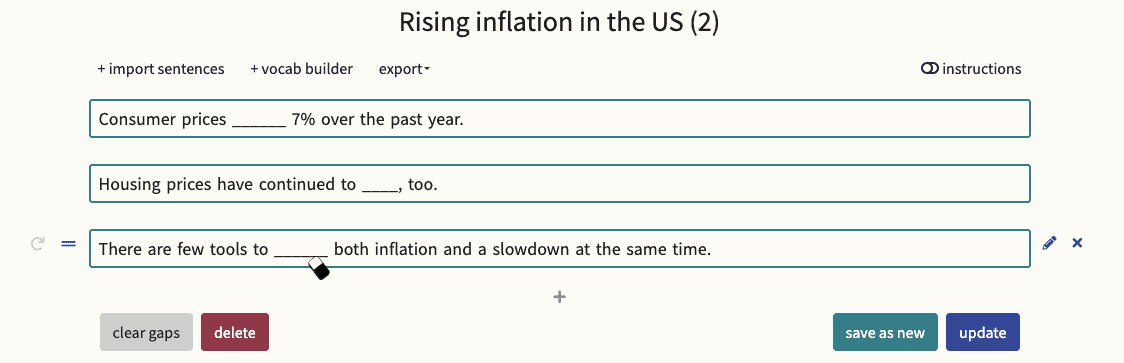
1: How to gap target words with a single click
Additionally, teachers can add instructions with either clues, keywords or raw forms of words in order to adjust the purpose of the gap fill activity.
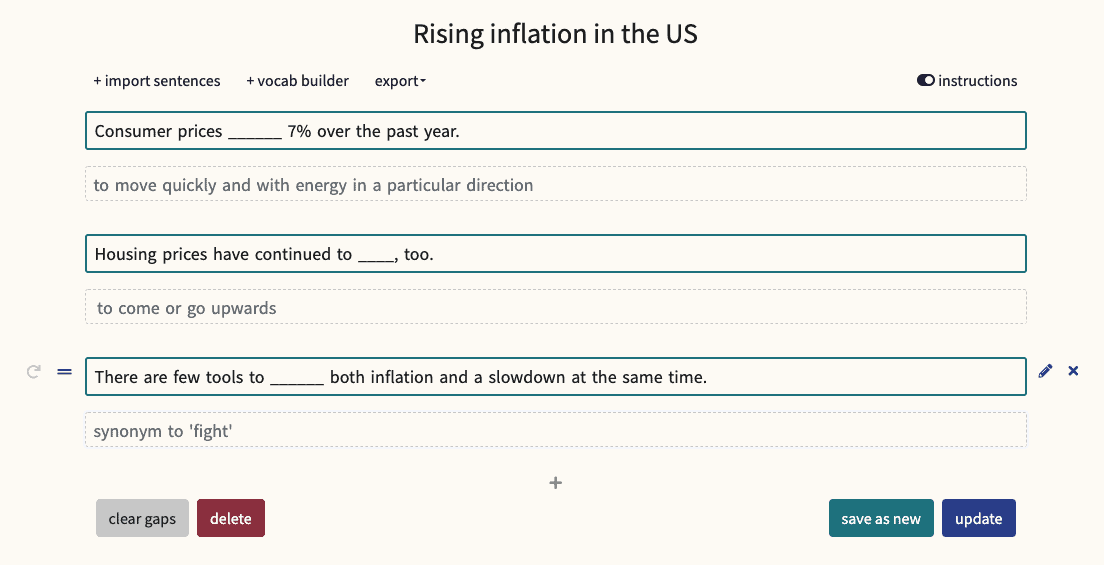
2: Gap Generator with the instructions section filled with definitions
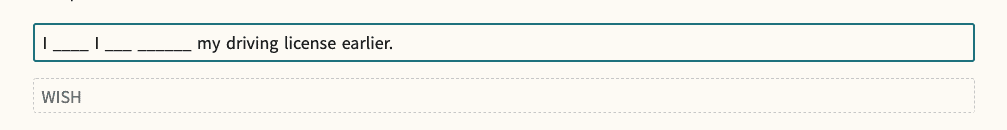
3: Give students clues in the form of keywords to practise grammar
Then, students can access the activity through an interactive link. They have to fill the gaps to receive instant feedback. Hence, these tasks can be assigned either during class or as homework.
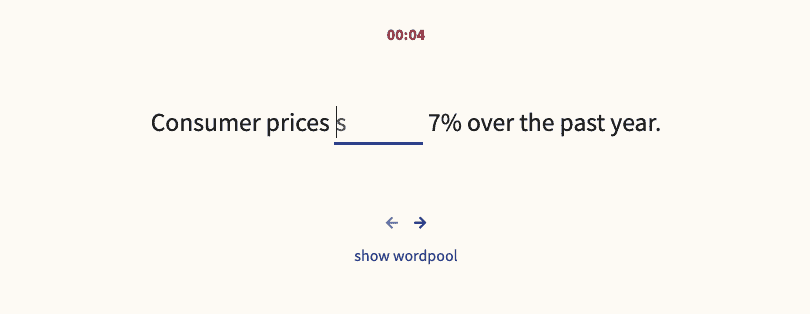
4: Lesson Ninja from the student's perspective
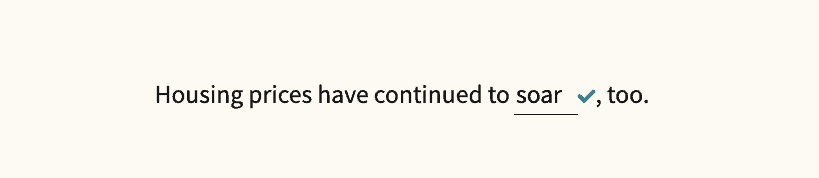
5: Lesson Ninja from the student's perspective
Teachers can adjust the sharing link of our gap fill maker tool - Gap Generator - to enable the following configuration options:
- Each gapped target word contains the first letter;
- A word pool with all the possible options to select from;
- The order of sentences can be randomised;
- A time limit for every question to speed things up.
If teachers don’t want to share the interactive link, they can export the exercises by either printing them out or converting them into PDF format.
What’s interesting here is that creators of gapped sets can also export them to Quizlet. Quizlet provides automatic definitions for words. These definitions aren’t great, but they usually work. However, Quizlet doesn’t provide example sentences which feature the target words.
Honestly, I don’t like that! Definitions are not enough. Students need to work through a number of examples and build a sense of what the words mean in order to be able to retrieve them quickly while speaking.
Using Lesson Ninja, you can easily create gapped sentence examples with target words. Then, there’s a special export mode that provides users with a Quizlet-friendly format which users can import into Quizlet. Users can then see a beautiful set with gapped example sentences instead of definitions.
One more feature of our gap fill maker - Gap Generator - is Vocab Builder. It’s essentially a button users can press. Teachers can provide a single word and the feature then downloads example sentences with the target word already gapped.
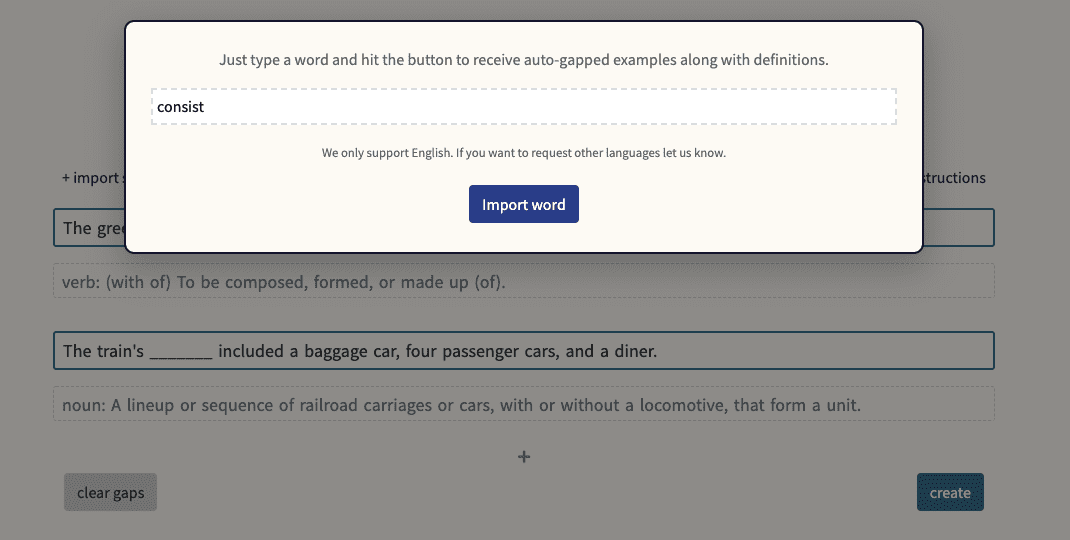
6: Vocab Builder - Provide a target word for the app to download example sentences which contain the word
I personally believe that other gap fill makers are extremely old school and they’re not able to see things from the student’s perspective. Other platforms tend to skip the types of exercises I’ve just outlined.
Secondly, our gap fill maker doesn’t require any login details from students. Users don’t have to integrate the app with social media. So, it’s really lightweight. It doesn’t feature long-term revision and learning programmes. Students just get a link and they’re good to work.
Thirdly, Lesson Ninja has a very simplistic and minimalistic layout. The colours are mild and there are no adverts. Our main purpose was not to overload the app with content, colours and different buttons.
Finally, Ninja is the only gap fill maker tool I know that limits the teacher’s prep time. The product primarily focuses on addressing the needs of teachers, although, of course, we had one eye on the user experience of students as well.”
5. Can you explain what pedagogical and learning values the Sentence Splitter tool in Lesson Ninja possesses?
“For the Sentence Splitter tool, the teachers can input or import sentences which can be split at any point with just a single click. Sentences can be imported from any source, just like the Gap Generator tool.
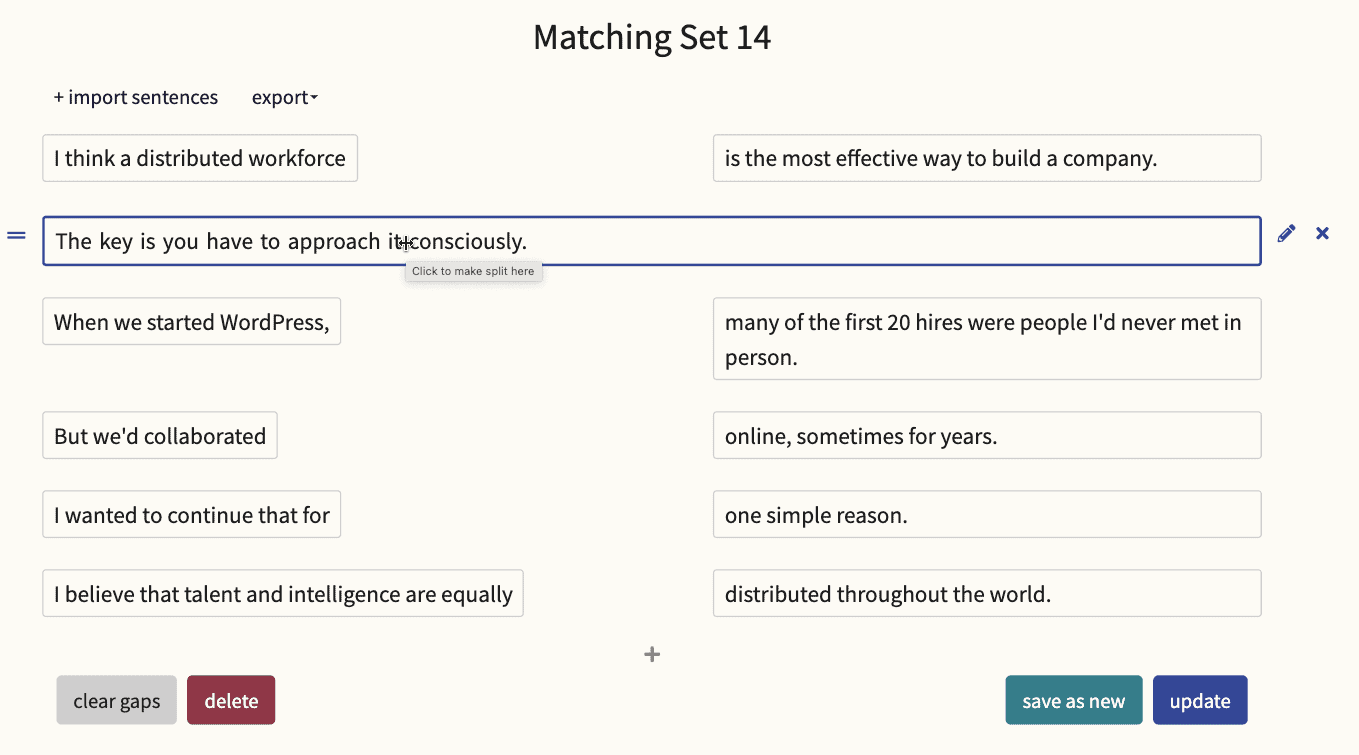
7: The Sentence Splitter tool
The tool enables the teacher to split words and definitions for students to match up. Alternatively, the teacher can split longer sentences and the student has to determine which sentence halves match, looking at discourse markers or other specific structures as clues.
Again, students receive a link to these matched sets. The teacher can also export a task to a PDF and/or print it out.”
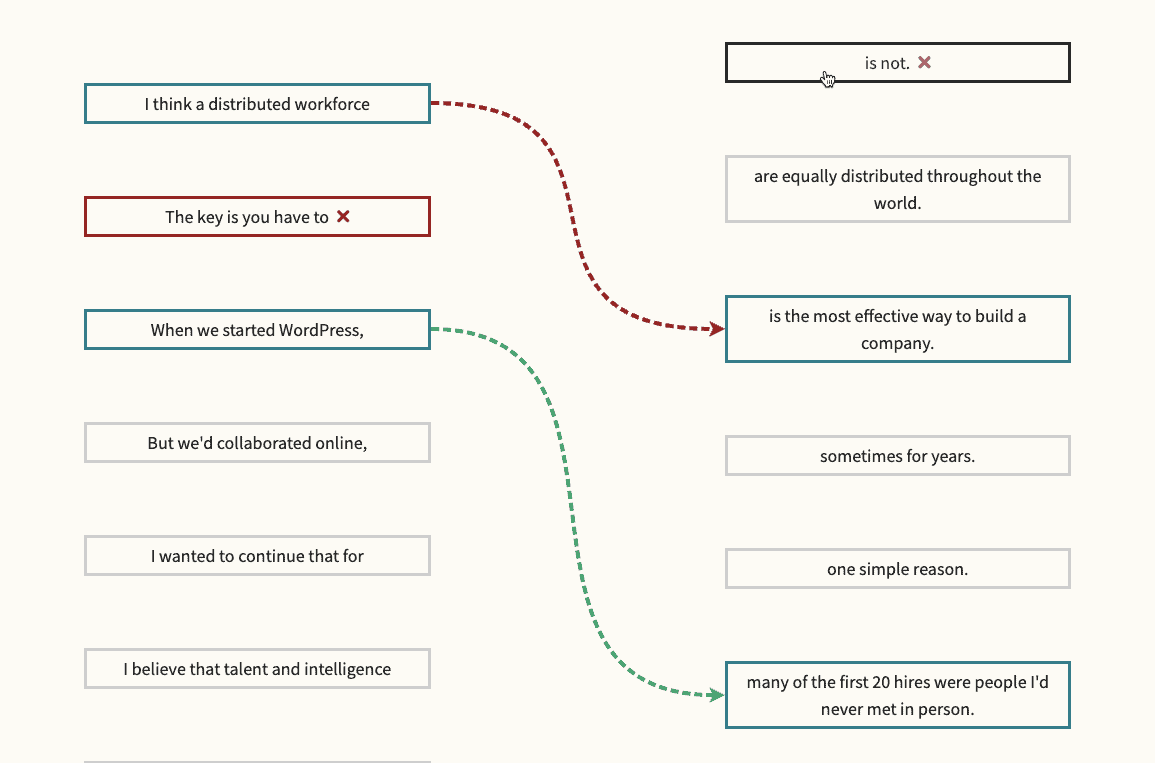
8: Matching sentence halves in the Sentence Splitter tool
6. How can teachers use Lesson Ninja to develop their students’ speaking skills?
“There is a connection between Lesson Ninja and developing students’ speaking skills.
One of the configuration options is to disable students’ input. I myself have added questions instead of gapped sentences. In the instructions, I would put keywords, usually target vocabulary that students have recently encountered. Questions might be connected to a conversation from before or a topic we’ve recently covered in class.
I’d send the link to students so they can see a set of nicely-put questions with clear keywords. They felt as if I prepared a whole interview for them with all these questions and keywords that I expected them to use in their answers.
Essentially, this could be a follow-up exercise to practise using newly-learned vocabulary items that had already been exercised in a more traditional way using the gap fill maker by Lesson Ninja or the Sentence Splitter.
Another key point is that teachers can gap half of the sentences or all of the prepositions in a sentence. Students can fill in the gaps orally.”
7. It took you around two years of hard work to release the first fully operational version of Lesson Ninja. As the founder of the Komified English language learning app, I know something about the blood, sweat and tears involved when it comes to creating such a project. What have you learned about business development, PR and, indeed, yourself over the past two years?
“To be honest, we’re just starting when it comes to promoting the project. We finished developing the app in April 2022 so we’re rather at the stage of testing the product.
What is really vital to me right now is the power of the wider teaching community. We need to obtain the trust and support of teachers. It comes down to reaching out to them and using the right language to convince them of the value of our gap fill maker tool. I’m also a part of this community and that helps a lot.
All in all, our PR mostly revolves around online communities of teachers of different languages. The multilingual aspect of Lesson Ninja is something I’m still exploring, by the way.
Over the past few years, I’ve learned how to design a tool with proper user experience. I’ve also learned how to use tools such as Loom - which Tadek and I used to share feedback. Tadek also showed me how to use several IT task tools. Finally, I’ve also learned plenty of IT jargon terms.
Frankly, it hasn’t really sunk in how much I’ve learned over the past two years. I’m sure there are many more things that I haven’t mentioned to you today.”
Lesson Ninja
For pricing information and FAQ, go to the Lesson Ninja website: